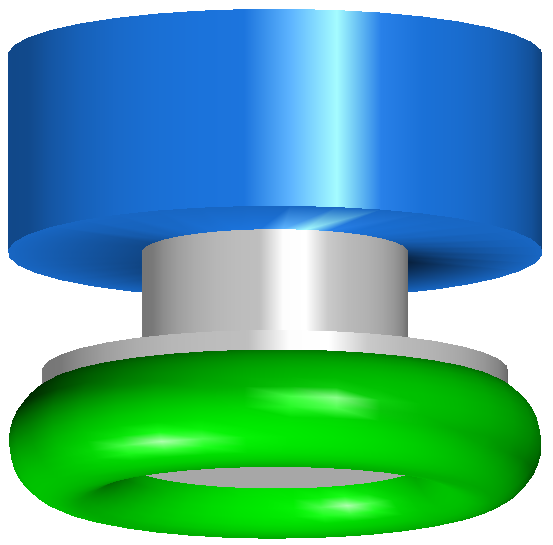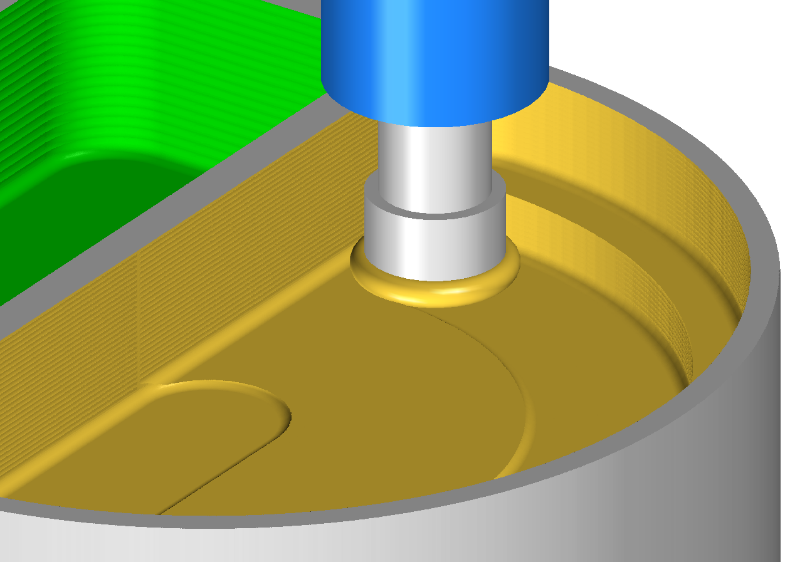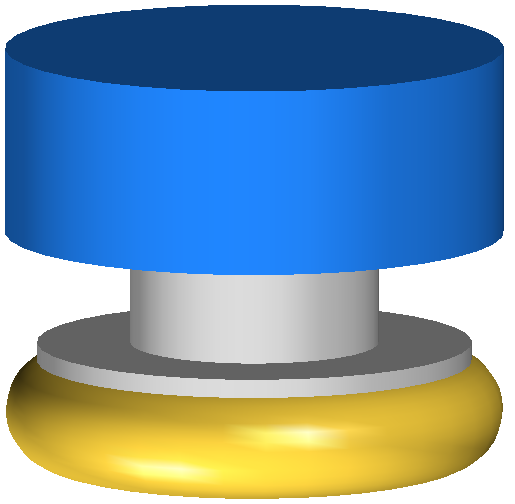Contents
NCVIEW/NCVIEW Neo/NCVIEW MC3 2021 Release Notes
New Features Overview
It possible to simulate Face Mill(round top tip) tools
The cutting shape is accurately reproduced, and collision of the tool bottom, which was difficult to check before, can be verified in advance by simulation. It can also be set the maximum ramping angle for each tool and check if the moving angle during machining is within the set angle. Prevents damage to tools and workpieces and enables safe machining.
■ Face Mill Tool settings Dialog Tools can be registered from the following dialog box
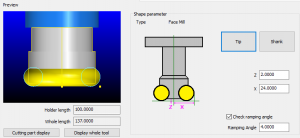
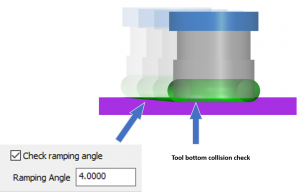
■ Check the ramping process
- Detect collision at the bottom of the tool(the part inside the tip)
- Check if the direction of movement exceeds the set ramping angle.
- Also in case of herical processing, detect collision at the bottom of the tool(the part inside the tip)
*Face Mill collision check/Ramping angle check are function of NCVIEW Neo / NCVIEW MC3
Improved the processing speed of cutting simulation
Cutting simulation is decreased 50%-90% compared to NCVIEW2020.
■ 3-axis mold machining A
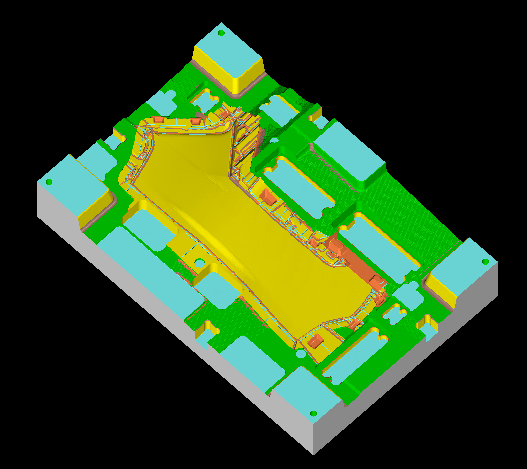
Total processing time:122 hours
Simulation time
NCVIEW2020:630 minutes
NCVIEW2021:127minutes(80% decreased)
Work size:1350 x 900 x 280
NC data:13,000,000 blocks
■ 3-axis mold machining B
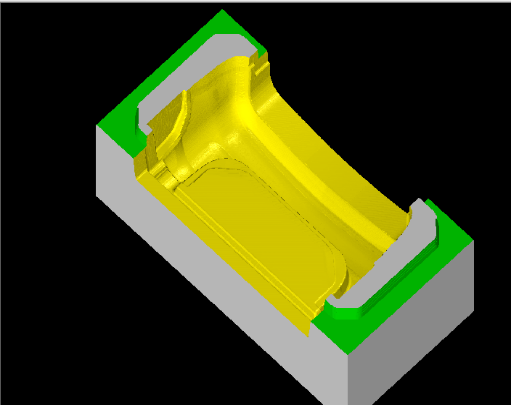 Simulation time
Simulation time
NCVIEW2020:260 seconds
NCVIEW2021:107 seconds(60% decresed)
Work size:2000 x 1000 x 850
NC data:450,000 blocks
■ Simultaneous 5-axis machining
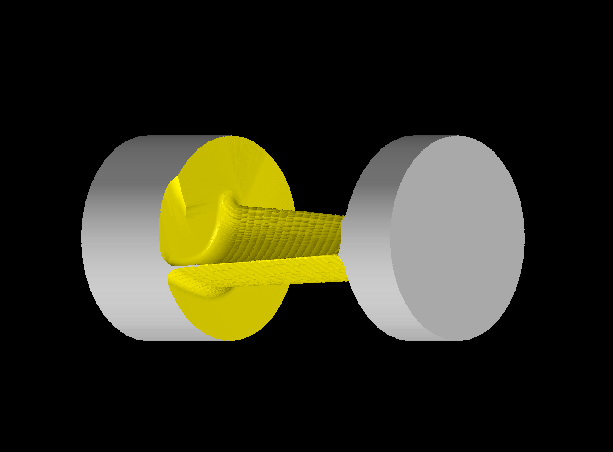 Simulation time
Simulation time
NCVIEW2020:103 seconds
NCVIEW2021:19 seconds(80% decreased)
Work size:100φ x 200
NC data:5,000 blocks
■ Indexing 5-axis machining

Total processing time:60 minutes
Simulation time
NCVIEW2020:176 seconds
NCVIEW2021:18 seconds(90% decreased)
Work size:20φ x 200
NC data :3,000 blocks
* Processing speed up is only for NCVIEW Neo / MC3
Expanded OSP controller
- Added support for OSP program call by variable.
Expanded TOSNUC controller
- Enable to allow “Symbols” to be specified for TOSNUC sub-program arguments.
Expanded the fixed cycles related function
- Not to change on cycle operation when “Q0” is set in a cycle command such as G83.
Expanded Batch command
- Added Batch commands for setting the 2nd, 3rdand 4th return points.
Improved usability
- Enabled to set animation ON/OFF when NCVIEW starting.
Main Improvements and Modifications
- Fixed the processing of modal group 30.
- Fixed the processing of macro conversion output when the program number is a variable. (20200207)
- Fixed the processing when the BC axis is commanded by an address other than ABC on the universal head.
- Fixed the EXOFS processing of the additional axis.
- Fixed the batch report output.
- Improved the VM display of the fixed attachment (FIX_STL). (202001002)
- Fixed sub-pro call by file name. (202001006)
- Improved rapid traverse path line in DXF output. (201912010)
- Fixed the processing in which the coordinate system does not rotate with the table in the tool tip point control of the tilted rotation axis.
- Fixed the processing of the tool template screen.
- Fixed the incorrect curve output in DXF output of the tool path.
- Improved the coordinate value display of the model comparison result.
- Fixed incorrect output processing in DXF output of the tool path. (202004003)
- Improved the alarm message display of OSP coordinate conversion (G137).
- Fixed the processing of OSP coordinate conversion COPY command. (202004004)
- Improved the contact coordinate value when there is no contact in OSP SKIP function.
- Fixed MULTIAXIS processing for inclined surface machining.
- Fixed the composite fixed cycle tolerance for arc shapes processing.
- Fixed the processing of nose R compensation.
- Fixed the C-axis processing of the TOSNUC PX100 fixture offset.
- Improved the view display of the horizontal slant
- Fixed the handling of inequivalence operator for SIEMENS.
- Fixed the handling in case that the end point of the composite fixed cycle is below the start point.
- Fixed the processing when reversing the mounting direction of the turning tool. (202003001)
- Improved the pick processing in the tool path filter.
- Improved the error check for tap hole processing. (202009001)
- Fixed the hole drilling report output display. (202008002)
- Fixed M code processing in CALLBYGM. (201612005)
- Fixed the processing of tool tip point control (when the rotation axis of the work coordinate system is specified). (202011003)
- Fixed the processing of OSP system variables (work coordinate system values).
- Fixed the processing of non-commanded axis operation in G53 block. (202010001)
- Improved the status display when canceling OSP cycle operation (G180). (202004002)
- Improved the work coordinate system preview display in the work jig setting dialog box.
- Fixed the project loading process at batch startup. (202011007)
- Fixed the processing of the initial value of the rotate axis in the tool tip point control IJK command.
- Fixed the collision detection process while turning the attachment. (202009007)
- Fixed the B-axis correction process in G43 compensation of turning tools. (202101002)
- Fixed VM collision processing when the distance is more than the tolerance.
- Added the batch command CUT_COMP for tool correction ON / OFF to HELP. (202009006)
- Corrected the description of the machine command in HELP. (202009004)
- Fixed the turning process near the Z axis.
List of Support Reception Numbers
201612005、201912004、201912010、202001002、202002007、202003001、202003005、202003006、202004002、202004003、202004004、202006004、202004004、202008002、202009001、202009004、202009006、202009007、202010001、202011007、202101002
Operating Environment
| OS | < NCVIEW / NCVIEW Neo 32-bit> Windows 10 / Windows 10 64bit Windows 8.1 / Windows 8.1 64bit ※Also operates on 32-bit if installed on a 64-bit OS< NCVIEW Neo 64-bit / NCVIEW MC3 > Windows 10 64bit Windows 8.1 64bit |
| Memory | 16GB or higher (64-bit) 2GB or higher (32-bit) |
| CPU | Intel Core i7 |
| Graphics | NVIDIA recommended |
| Monitor | 1920 x 1080 |